Back to all articles
A complete guide on how to connect your social media to ClipGOAT
Connect Social Media to ClipGOAT:
To publish your video from ClipGOAT to TikTok or Youtube, you need to connect your social accounts to ClipGOAT first.
- Log in your ClipGOAT. You can log in with your Google or Twitch account.
- Click on your name in the bottom-right corner.
- Select "Manage Socials".
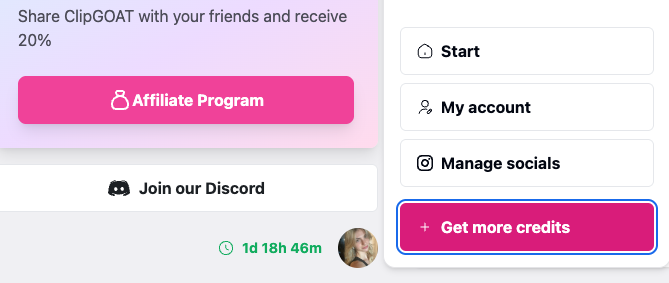
- Go to Connect New Account.
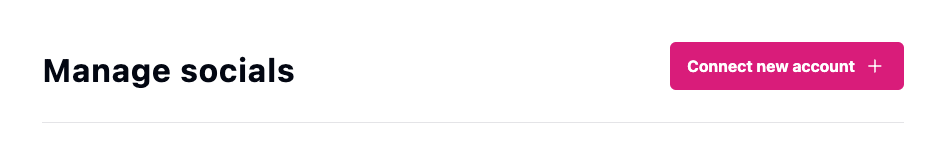
- Click on whichever social media account you want to connect.
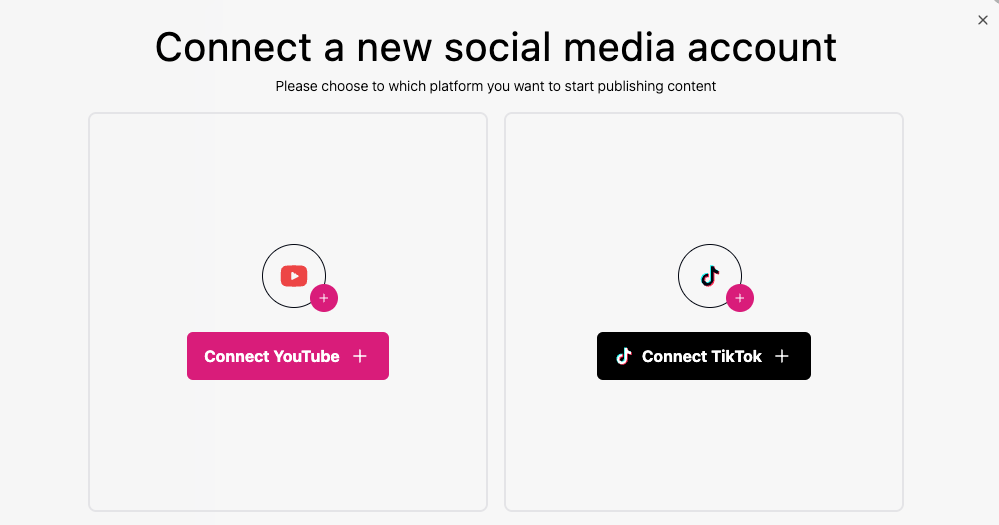
- Log in with your details that may differ from your ClipGOAT account and grant permission to ClipGOAT.
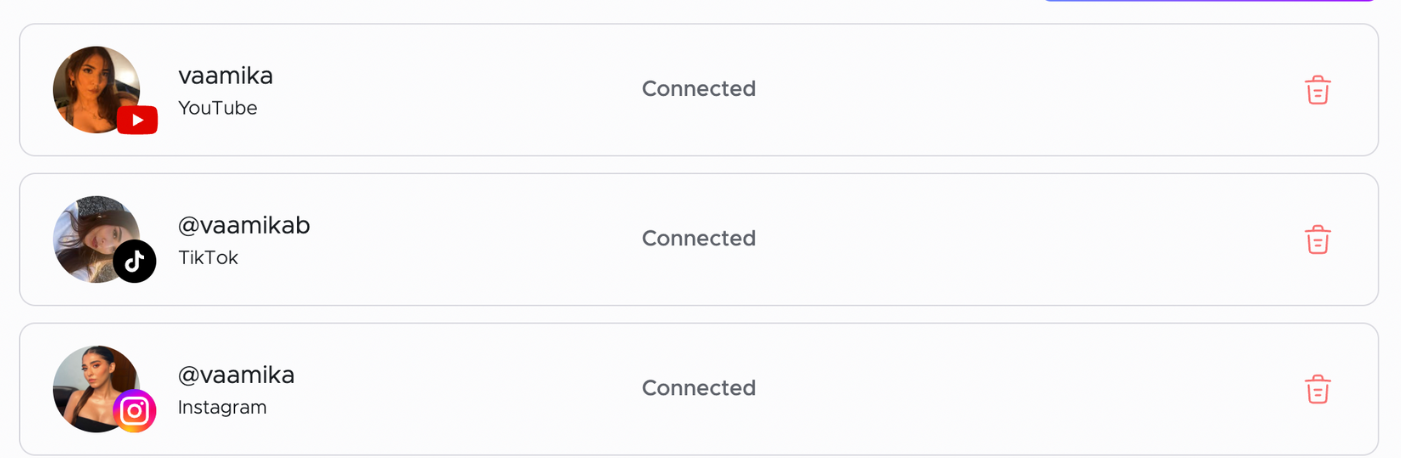
Related Articles
10 Essential Tips for Starting a Successful YouTube Channel
Learn how to start a successful YouTube channel with tips on choosing a niche, planning content, engaging your audience, and promoting videos on social media.
Best Times to Post TikTok, YouTube Shorts, and Instagram Reels in 2025 (And How to Automate It)
Timing can make or break your content’s success. Posting when your audience is most active helps you get more views, likes, and followers.